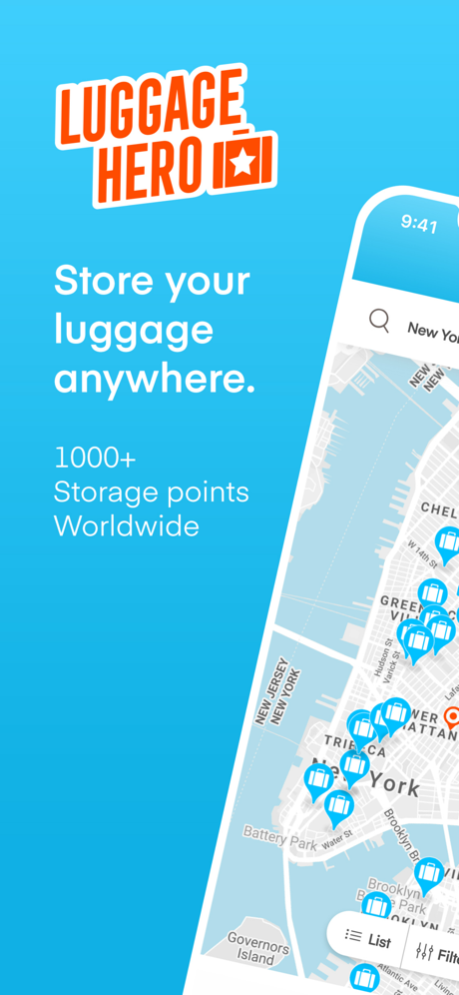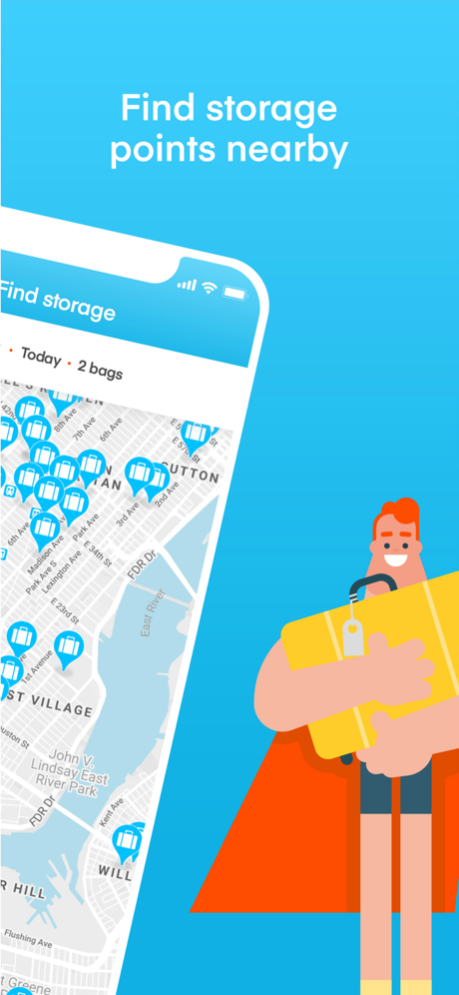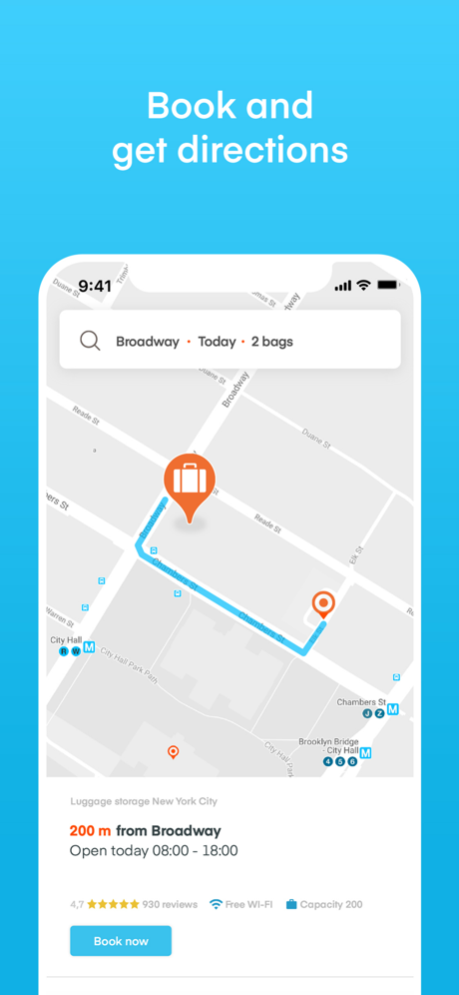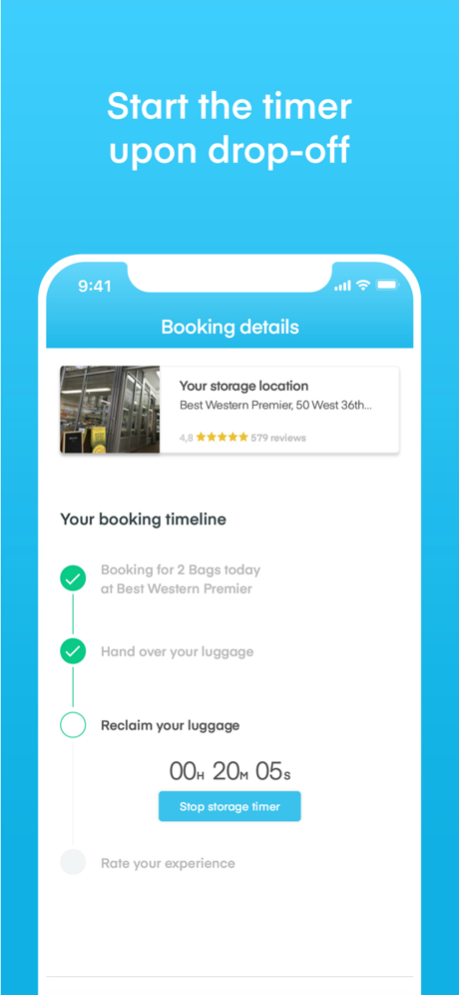LuggageHero: Luggage Storage 3.7
Free Version
Publisher Description
LuggageHero offers on-demand, secure luggage storage all over cities across the world. We use hotels, local shops and cafés to store your bags for a few hours or days. We call them luggage heroes.
Thousands of storage locations available with new ones added every week. Using our mobile app, you’ll quickly find the most convenient one for you - book and receive directions right in the app, go drop off your luggage, and head out to enjoy the city!
Booking is risk-free, you can cancel your booking until midnight the day before arrival or change the dates if your plans change. We offer coverage for your luggage while in storage.
The LuggageHero mobile app uses your location to show storage locations available around you. You can also browse locations based on major traffic hubs, points of interest or specific addresses. The app allows you to book and reserve space for a specific number of bags at a specific date, and gives you the address/directions for the storage location you choose to book.
When arriving to drop off your bags at a storage location, start the storage timer in the LuggageHero app. This ensures that you only pay for the time you actually keep your bags stored. Upon returning to reclaim your bags, stop the timer in the app. The price is calculated based on the time spent, and payment is handled securely online.
Apr 15, 2024
Version 3.7
- Various bug fixes
About LuggageHero: Luggage Storage
LuggageHero: Luggage Storage is a free app for iOS published in the Recreation list of apps, part of Home & Hobby.
The company that develops LuggageHero: Luggage Storage is LuggageHero A/S. The latest version released by its developer is 3.7.
To install LuggageHero: Luggage Storage on your iOS device, just click the green Continue To App button above to start the installation process. The app is listed on our website since 2024-04-15 and was downloaded 2 times. We have already checked if the download link is safe, however for your own protection we recommend that you scan the downloaded app with your antivirus. Your antivirus may detect the LuggageHero: Luggage Storage as malware if the download link is broken.
How to install LuggageHero: Luggage Storage on your iOS device:
- Click on the Continue To App button on our website. This will redirect you to the App Store.
- Once the LuggageHero: Luggage Storage is shown in the iTunes listing of your iOS device, you can start its download and installation. Tap on the GET button to the right of the app to start downloading it.
- If you are not logged-in the iOS appstore app, you'll be prompted for your your Apple ID and/or password.
- After LuggageHero: Luggage Storage is downloaded, you'll see an INSTALL button to the right. Tap on it to start the actual installation of the iOS app.
- Once installation is finished you can tap on the OPEN button to start it. Its icon will also be added to your device home screen.